Python basics 3 - Functions and Modules
Overview
Teaching: 40 min
Exercises: 0 minQuestions
How can I define new functions?
What’s the difference between defining and calling a function?
What happens when I call a function?
What are modules? How could I use pre written functions?
Objectives
Define a function that takes parameters.
Return a value from a function.
Set default values for function parameters.
Explain why we should divide programs into small, single-purpose functions.
Import or install modules.
Read documentation of modules.
Function
What if we want to use some code again, on a different dataset or at a different point in our program? Cutting and pasting is going to make our code very long, repetitive, and quickly. We’d like a way to package our code so that it is easier to reuse, and Python provides for this by letting us define things called ‘functions’ — a shorthand way of re-executing longer pieces of code.
A function is reusable code that performs a certain action.
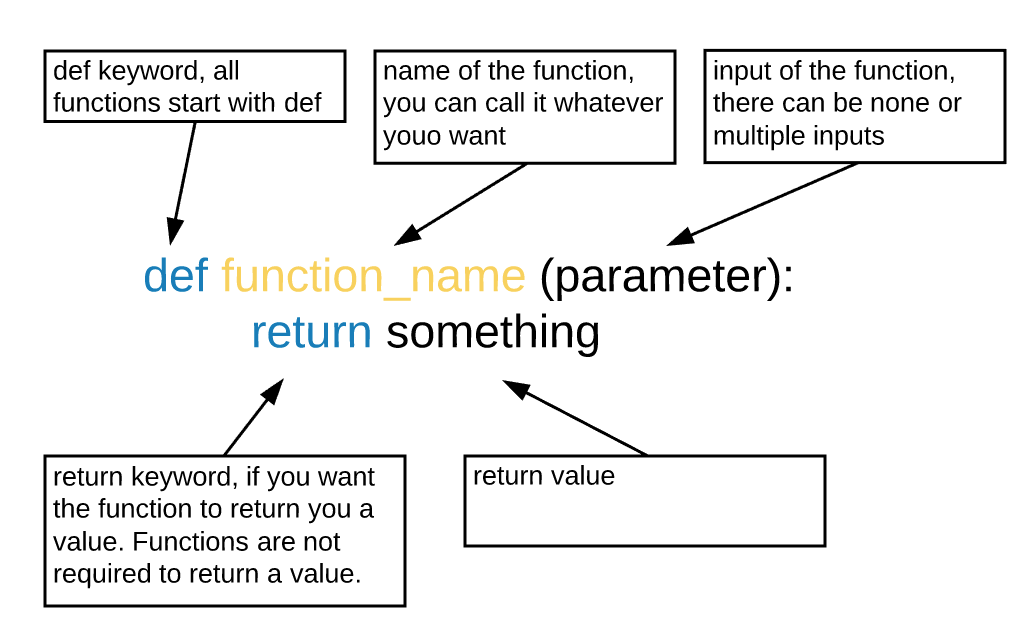
Python has some built in functions. For example, len() is a built in function.
You can also define your own functions.
The function definition opens with the keyword def followed by the
name of the function and a parenthesized list of parameter names. The
body of the function — the
statements that are executed when it runs — is indented below the
definition line.
Foe example, in the exercise, you wrote some code to reverse a string. If you want to use it on other strings, you don’t have to copy and paste the code. All you have to do is to add a few lines to make it a function:
def rev(oldstring):
newstring = ''
for char in oldstring:
newstring = char + newstring
print(newstring)
return newstring
When we call the function, the values we pass to it are assigned to those variables, so they will be used inside of the function. Inside the function, we use a return statement to send a result back to whoever asked for it. Now you can use it on whatever strings you want like this:
rev("string")
This command should call our function, using “string” as the input and return the function value.
Challenge 2.1
Write a function that returns the average of the list
Hint: use built in functionssum()to get the sum andlen()to get the length# you can test your code with the following: lt = [1,2,3,4,5,7] your_function_name(lt) it should return 3.66667Solution
def avg(lt): return sum(lt)/len(lt)
Modules
While a lot of powerful, general tools are built into languages like Python, specialized tools built up from these basic units live in modules that can be called upon when needed.
A module is a file containing Python definitions and statements. A module can contain executable statements as well as function definitions, you can include a module with import statement.
For example, Python does not provide a built in function for square root. Of course, you can write a function that do square root by yourself. But the good thing is, the function is included in the built in math module. You can import the math module by:
import math
math.sqrt(7)
Too see what we can do with the module, we can read its documentation. Modules usually have clearly stated documentations that tells you what functions are included and how to use them. To use the functions, you do module_name.function_name().
A cool thing about Python is that there are a lot of modules available for you to perform various kinds of tasks. For example, there are modules that do statistics, graphing, charts, etc. Many useful functions are pre written, and you just have to find the modules and import them.
Note that not all modules are included in your Python package in the beginning. Sometimes you have to download the module before importing it. For example, there is a cool graphing module called plotly. If you simply do import plotly, it will fail because the file is not in your computer yet. You can download it by using the !pip install statement:
!pip install plotly
After that, you will be able to import the module. They way to install outside packages varies. !pip install is just one of the most common ways. You should always check the installation guide in the documentation of the packages.
Challenge 2.2
Write a function that returns the standard deviation of the list
Hint: you have just wrote a function that returns the average, you can use it here
Hint 2: power of two can be achieved by using** 2# you can test your code with the following: lt = [1,2,3,4,5,7] your_function_name(lt) it should return 1.9720265943665387Solution
def std(lt): average = avg(lt) sum_squared_dev = 0 for num in lt: sum_squared_dev = sum_squared_dev + (num - average) ** 2 return math.sqrt(temp/len(lt))
An alternative is that you can import the scipy module, and the standard deviation function is pre written for you.
import scipy
scipy.std(lt)
So much easier.
As business students, you don’t really have to actually implement functions such as standard deviation, PCA (detention reduction) and some probabilistic models at detailed level because they are usually pre written in some modules. Of course, it will never hurt if you are interested in learning them so that you can write your customized function to better fit your tasks (path way to an engineer). However, for most of us, it is more helpful to learn what kind of analysis we need for a certain task, what modules can perform the analysis, and how to use the functions in the modules. To find modules, you can first google your task, and go to the module’s website to read the documentations.
Readable functions
Consider this function:
def s(p):
a = avg(p)
t = 0
for q in p:
t = t + (q - a) ** 2
return math.sqrt(t/len(p))
The functions s actually calculates standard deviation, exactly the same as the previous exercise.
But to a human reader, it is difficult to read.
As this example illustrates, both documentation and a programmer’s coding style combine to determine how easy it is for others to read and understand the programmer’s code. Choosing meaningful variable names and using blank spaces to break the code into logical “chunks” are helpful techniques for producing readable code. This is useful not only for sharing code with others, but also for the original programmer. (Especially for Python, it can get really messy because there are so many short cuts and tricks… So please also keep commenting in your code) If you need to revisit code that you wrote months ago and haven’t thought about since then, you will appreciate the value of readable code!
Challenge 2.3
Write a function
rescalethat takes an array as input and returns a corresponding array of values scaled to lie in the range 0.0 to 1.0. (Hint: IfLandHare the lowest and highest values in the original array, then the replacement for a valuevshould be(v-L) / (H-L).)Solution
def rescale(input_array): L = min(input_array) H = max(input_array) output_array = [] for item in input_array: output_array.append((item - L) / (H - L)) return output_array
Challenge 2.4
Rewrite the
rescalefunction so that it scales data to lie between0.0and1.0by default, but will allow the caller to specify lower and upper bounds if they want. Compare your implementation to your neighbor’s: do the two functions always behave the same way?Solution
def rescale(input_array, low_val=0.0, high_val=1.0): L = min(input_array) H = max(input_array) output_array = [] for item in input_array: output_array.append((item - L) / (H - L)*(high_val - low_val)+ low_val) return output_array
Challenge 2.5
What does the following piece of code display when run — and why?
f = 0 k = 0 def f2k(f): k = ((f-32)*(5.0/9.0)) + 273.15 return k f2k(8) f2k(41) f2k(32) print(k)Solution
259.81666666666666 287.15 273.15 0
kis 0 because thekinside the functionf2kdoesn’t know about thekdefined outside the function.
Readable Code
Revise a function you wrote for one of the previous exercises to try to make the code more readable. Then, collaborate with one of your neighbors to critique each other’s functions and discuss how your function implementations could be further improved to make them more readable.
Key Points
Define a function using
def function_name(parameter).The body of a function must be indented.
Call a function using
function_name(value).Numbers are stored as integers or floating-point numbers.
Integer division produces the whole part of the answer (not the fractional part).
Variables defined within a function can only be seen and used within the body of the function.
If a variable is not defined within the function it is used, Python looks for a definition before the function call
Specify default values for parameters when defining a function using
name=valuein the parameter list.Parameters can be passed by matching based on name, by position, or by omitting them (in which case the default value is used).
Put code whose parameters change frequently in a function, then call it with different parameter values to customize its behavior.
import a module with
importstatement. Download a module with!pip installstatement.For us business students, it is more important to learn what a module can do and how to use the functions in the module than actually implement the functions by ourselves.