Python basics 1 - Intro to Python
Overview
Teaching: 30 min
Exercises: 0 minQuestions
What is Python?
What are variables?
Objectives
Assign values to variables.
Select individual values and subsections from data.
Convert datatypes
What is Python?
Python is an interpreted, object-oriented, high-level programming language with dynamic semantics. Its high-level built in data structures, combined with dynamic typing and dynamic binding, make it very attractive for Rapid Application Development, as well as for use as a scripting or glue language to connect existing components together. Python’s simple, easy to learn syntax emphasizes readability and therefore reduces the cost of program maintenance. Python supports modules and packages, which encourages program modularity and code reuse. – python.org
Why learning coding as a non-CS student?
(you can watch it if you have time)
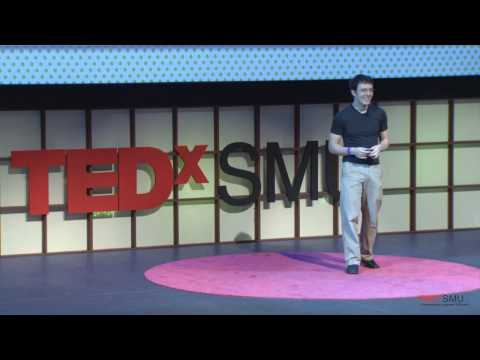
- You can make your work more efficient! The computer can extend you ability.
- As business students, especially for future analysts, you will have to deal will massive number of data. Excel can’t handle that.
- Python is relatively easier to understand than other languages. So it’s good for starters.
Variables
Lets start by learning about variables. A variable is a name for a value, you can name it whatever you want.
Python’s variables must begin with a letter and are case sensitive.
We can create a new variable by assigning a value to it using =.
When we are finished typing and press Shift+Enter,
the notebook runs our command.
This is how you assign a value to a variable:
a = 1
Ok, now you have successfully assigned value 1 to a variable called a.
To see the value in the variable, we can simply do:
a
or
print(a)
Datatypes
Datatype is to classify the value of variables.
In the previous example, you assigned a numerical value to a variable.
There are a lot of built in datatypes, you can check here for details.
Lets briefly review some common built in datatypes.
1. Boolean
boolean has only two possible values: True or False.
2. Numerical
int: integers, such as 1, 2, 3 …float: numbers with digits, such as 1.1, 2.23, 3.14159, etc.
3. Strings
str: similar as texts, such as “a”, “nyan nyan nyan”, “oppa gangnam style”- Note that, if you add quotation marks to a numerical data, it will become a string. For example, “1” is a string.
3. Sequence types
tuple: immutable finite ordered list, put in parentheses. For example,(1,2,3),("a","a","b"),(("a",1,3),"b",3). It’s just like a container, you can put various kinds of data in it.
Let’s create a tupletp = (1,2,3)To get a single value from the tuple, we can do:
tp[0]list: mutable finite ordered list, put in square brackets. For example,[1,2,3],["a","a","b"],[("a",1,3),"b",3]. Let’s create a listlt = [1,2,2,3]To get a single value from the list, we can do:
lt[0]To add a value into a list, we do:
lt.append(5)You can also append a list to a list.
Well, what’s the difference between tuple and list? Tuple is immutable, that means, you cannot change the stuff in the tupletp[0] = 3The above code will create an error. But for lists, you can:
lt[0] = 3lets see if the item in the list changed:
print(lt)set: unordered collection with no duplicates. To create a set, you do:st = set([1,2,2,3]) print(st)Only one “2” is left. You can also do
st = set((1,2,3))orst = set(tp), basically you are converting a list or a tuple into a set.set()is great way to remove duplicates or perform set operations (recall from high school algebra).
4. Dictionary
dict: unordered {key: value} pairs, indexed by keys. Keys cannot be mutable, so tuples can be keys but lists cannot be keys. It sounds confusing, lets see an example:dt = {"a":1, "b":2}In this dictionary dt, “a” and “b” are keys, 1 and 2 are values. Keys are unique, so you can quickly get the value behind the key by:
dt["a"]To add a {key: value} pair to a dictionary, you do:
dt["c"] = 3or
dt.update({"c" : 3})If the key already exists in the dictionary, it will not duplicate a key. Instead, it will update the value behind the key.
checking datatypes
To check the datatype of a variable, we can use type() function:
type(dt)
changing datatypes
You actually have done this previously. You have successfully converted a list to a set. To change datatypes, we can do desired_datatype(variable). For example, we can convert the dictionary dt to string by:
str(dy)
You can convert a float to an integer by:
int(1.7)
Note that, int() always rounds down, so you will get 1 if you do int(1.7)
However, this would not always work. Some datatypes are not interchangeable. For example, you cannot convert a dictionary to a integer by int(dt). It is kind of intuitive, an integer is a single number, but a dictionary is {key : value} pairs.
Arithmetics
You can get output from python by typing math into the console:
3 + 5
2 * 7
and do arithmetic with variables:
volume = 750 * 6
print('volume in litter:', volume/1000)
As the example above shows, we can print several things at once by separating them with commas.
We can also change a variable’s value by assigning it a new one:
volume = 250 * 6
print('volume in litter now:', volume/1000)
Key Points
Use
variable = valueto assign a value to a variable in order to record it in memory.Variables are created on demand whenever a value is assigned to them.
Use
print(something)to display the value ofsomething.